Webpage speed checker tool
Enter a URL
About Webpage speed checker tool
The Importance of Webpage Speed and Tools to Optimize It
In today's fast-paced digital world, webpage speed has become a crucial factor in determining the success of a website. With users expecting instantaneous loading times, even a delay of a few seconds can lead to a significant loss of traffic and revenue. This article explores the importance of webpage speed, the tools available to check and optimize it, and its impact on SEO.
Why Webpage Speed Matters
Webpage speed, or page load time, refers to the time it takes for a webpage to fully display its content to users. Faster-loading websites offer a better user experience, leading to higher engagement, lower bounce rates, and increased conversions. Conversely, slow websites can frustrate users, leading them to abandon the site in favor of faster alternatives.
Moreover, webpage speed is a critical factor in search engine optimization (SEO). Search engines like Google use page speed as a ranking factor, meaning that slower websites may rank lower in search results, reducing their visibility and traffic.
Tools to Check Webpage Speed
To optimize webpage speed, it's essential to first understand how well your site is performing. Several tools can help you measure and analyze your site's speed:
1. Google PageSpeed Insights: This free tool by Google analyzes the content of a webpage and provides suggestions to make it faster. It offers insights for both desktop and mobile versions, giving you a comprehensive view of your site's performance.
2. GTmetrix: GTmetrix provides detailed insights into your webpage speed and performance. It offers various metrics, including page load time, total page size, and the number of requests. GTmetrix also provides actionable recommendations to improve your site's speed.
3. Pingdom Tools: Known for its simplicity and effectiveness, Pingdom Tools analyzes your website's speed performance from different locations around the world. It provides a performance grade along with insights into elements that may be slowing down your site.
4. WebPageTest: This tool allows you to run a free website speed test from multiple locations around the globe using real browsers. It provides a detailed performance review, including load times, page sizes, and a breakdown of elements affecting speed.
5. Lighthouse: Integrated into Chrome DevTools, Lighthouse is an open-source, automated tool for improving the quality of web pages. It provides detailed audits for performance, accessibility, SEO, and more.
SEO and Webpage Speed
Page speed is not just about satisfying user expectations; it plays a significant role in SEO. Search engines prioritize websites that load quickly, as they aim to provide users with the best possible experience. Here are some SEO considerations related to webpage speed:
- Mobile-Friendly Performance: With more users accessing websites via mobile devices, search engines prioritize mobile-friendly and fast-loading pages. Ensuring that your mobile site is optimized for speed is crucial for SEO.
- Core Web Vitals: These are a set of metrics introduced by Google to measure user experience, focusing on loading performance, interactivity, and visual stability. A website that performs well in Core Web Vitals is likely to rank better in search results.
- User Engagement: Faster websites lead to better user engagement, as users are more likely to stay longer and interact more with content. This can lead to improved SEO metrics, such as lower bounce rates and higher time-on-page.
Tips to Improve Webpage Speed
Improving webpage speed involves optimizing various elements of your site. Here are some tips to get started:
- Optimize Images: Large, unoptimized images can slow down a website. Use appropriate formats, compress images, and implement lazy loading to improve speed.
- Minimize HTTP Requests: Reduce the number of elements on your page, such as scripts, images, and CSS files, to minimize HTTP requests.
- Enable Browser Caching: This allows static files to be stored in the user's browser for a set time, reducing load times for returning visitors.
- Use a Content Delivery Network (CDN): CDNs distribute your website's content across various servers worldwide, ensuring faster load times for users regardless of their location.
- Minify CSS, JavaScript, and HTML: Removing unnecessary characters from these files can reduce their size and improve load times.
In conclusion, optimizing webpage speed is essential for providing a superior user experience and improving SEO performance. By utilizing speed checker tools and implementing best practices, website owners can ensure their sites load quickly and efficiently, leading to increased traffic and engagement.